Good Morning Everyone! I'm back today along with the ladies from The Teaching Tribune to share with you a Throwback Post from days past. Today I want to re-share a short post that I did concerning some really great iPad/iPhone apps that I use in the classroom! I hope you'll check them out and get some use out of them! Here we go!
With the rapid increase of technologically driven classrooms, teachers today have some AMAZING resources available to assist in teaching and productivity related tasks. A recent purchase of an Ipad has left me wondering how I ever functioned without mine. I have found SO many awesome apps lately that have really helped me keep things organized. I thought I would share a few of my favorites with everyone!
Errands (FREEBIE)
This is a really helpful little app. It is available for free at the iTunes store. It is quite simple to navigate and lets you jot down your to-do list and create yourself a checklist. As you finish each task, you can select the task and mark it as complete, then that item moves off to the left under a completed tab. I absolutely love this one!
Time Optimizer
This App is also a free one found in the App Store. It has an awesome calendar/planner setup on it. It really helps keep me on track. Many times I will be out somewhere and remember a topic or subject that I need to review with certain kids and I will just open up this one and plug it into the calendar and go! I plan on using this A LOT more as we head toward testing time.
Doceri
This is a paid app that I absolutely LOVE. It allows me to control my interactive whiteboard from the back of the classroom! It does cost to use it, but you do get a free trial download from the app store just for trying it. The only drawback is that you have to install the software on both your iPad and your computer. There is just a tiny bit of lag between the two devices but it does engage the kids! They think its magic when they see me write on the whiteboard without touching it!
Paper
Yep! Another freebie on this one! This is a handy little app that I use mostly during faculty meetings. I don't always have a pen and pencil with me but I do carry my iPad everywhere I go, along with a stylus. This app lets you create notebooks and jot down notes wherever and whenever you need them. Using your finger or pen, its a snap to quickly write down an important memo or reminder. I have several notebooks...one for faculty meetings, one for grade level meetings, reminders, and then one that is just a journal that I use for reflections/etc.
There are so many more that are available for classroom use. Just a few that I have found for student use as well. Here are just a few..
- Scholastic's Storia App (Free)
- Accelerated Reader (Free)
- Cursive Writing HD (Free)
- Google Earth (Free)
- G2 Math HD
- StoryBots Storybooks (Free)
- PBS Kids (Free)
- Alphabet Car
- Simplex Spell
- Flashcard Ninja (Free)
Right now, I have all of these apps installed on my personal iPad and we use them all the time. My daughter loves the games and I love the productivity apps that help me keep my head on straight. I would love to hear any other suggestions that you might have!
Have a great week!
Randi
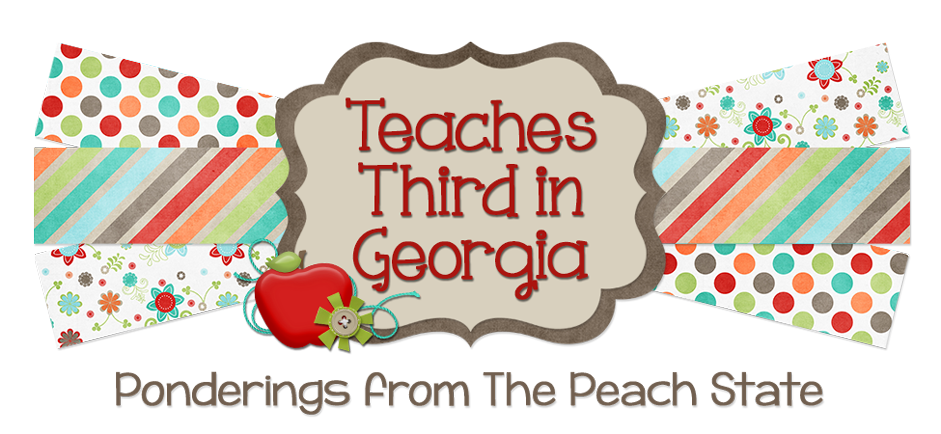






No comments:
Post a Comment